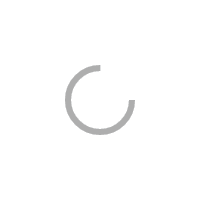As an Amazon Associate I earn from qualifying purchases.

Introduction to Digital Protection Spells
The digital world is a vast and intricate realm, with over 4.9 billion internet users globally as of 2021. This accelerated growth has paved the way for a heightened need for robust digital security measures. The concept of “spells” for digital protection refers to the various strategies and tools crafted to shield our online presence from malicious threats. In the early days of the internet, safeguarding one’s digital footprint was simpler, centering around basic antivirus programs and password protections. However, today’s landscape demands a more intricate and layered array of defenses to thwart sophisticated cyber threats. Notably, a recent statistic from Cybersecurity Ventures predicts that by 2025, cybercrime will cost the world $10.5 trillion annually, underscoring the urgent need for comprehensive digital protection measures.
Spell 1: Strong Password Creation
Crafting strong, unique passwords for each online account is a fundamental spell in digital protection. A secure password typically includes a mix of upper and lower case letters, numbers, and special characters. Avoid using easily guessed words or phrases, such as “password” or “123456.”
Spell 2: Two-Factor Authentication (2FA)
Two-Factor Authentication adds a layer of security by requiring a second form of verification beyond the password. It often involves a code sent to your mobile device or an app-generated token, making it more challenging for unauthorized users to gain access.
Spell 3: Regular Software Updates
Keeping software updated is crucial to protect against vulnerabilities. Developers frequently release updates that patch security flaws, so enabling automatic updates can be a proactive defense spell.
Spell 4: Use of VPNs
Virtual Private Networks (VPNs) encrypt your internet connection, shielding your online activities from prying eyes. This spell is particularly useful when using public Wi-Fi networks, providing an additional layer of privacy.
Spell 5: Encryption Tools
Encrypting sensitive data ensures that even if it is intercepted, it remains unreadable without the correct decryption key. Using encryption tools for emails and files can maintain confidentiality and integrity.
Spell 6: Anti-Malware Software
Anti-malware software detects and removes malicious programs that can compromise your device and data. Regular scanning and real-time protection guard against a wide range of cyber threats.
Spell 7: Secure Backup Solutions
Implementing secure backup solutions ensures that your data can be recovered in case of a cyber-attack or hardware failure. Backups should be stored in a secure, separate location, and conducted regularly.
Spell 8: Phishing Awareness Training
Educating yourself and others about phishing attacks can prevent falling victim to deceptive emails or messages designed to steal personal information. Recognizing common phishing tactics is a vital spell.
Spell 9: Social Media Privacy Settings
Adjusting privacy settings on social media accounts can limit what others can see and share about you. Being cautious about what you post and who can access your information helps protect your digital identity.
Spell 10: Firewall Protection
Firewalls act as a barrier between your device and potential threats from the internet. Configuring and maintaining a robust firewall system can block unauthorized access and malicious traffic.
Spell 11: Secure Payment Methods
Using secure payment methods, such as credit cards with fraud protection or trusted payment services, can reduce the risk of financial information being compromised during online transactions.
Spell 12: Safe Browsing Practices
Practicing safe browsing habits, such as avoiding suspicious websites and links, can mitigate the risk of encountering malware or phishing attempts. A browser with built-in security features can enhance this spell.
Spell 13: Email Filtering
Configuring email filters to separate legitimate messages from spam and phishing attempts can streamline your inbox and reduce the likelihood of engaging with malicious content.
Spell 14: Device Security
Securing all devices with strong passwords, biometric authentication, and remote wipe capabilities can safeguard your information in the event of loss or theft. Ensuring devices are encrypted adds an extra layer of protection.
Spell 15: Network Segmentation
Segmenting networks limits the spread of malware and unauthorized access by dividing larger networks into isolated sections. This containment strategy can prevent a single compromised device from affecting the entire network.
Spell 16: Security Awareness Programs
Implementing security awareness programs in organizations educates employees about cyber threats and safe practices, creating a culture of vigilance and reducing the risk of human error leading to breaches.
Spell 17: Intrusion Detection Systems
Intrusion Detection Systems (IDS) monitor network traffic for suspicious activity and alert users to potential security breaches. Employing an IDS helps identify and respond to threats quickly.
Spell 18: Data Loss Prevention (DLP) Tools
Data Loss Prevention tools monitor and regulate data transfer within and outside an organization, ensuring sensitive information is not lost or misused. DLP tools are crucial for protecting against internal and external threats.
Spell 19: Incident Response Plan
Having an incident response plan in place prepares you to act swiftly and effectively in the event of a cyber-attack. This plan should outline steps to contain, eradicate, and recover from the incident, minimizing its impact.
Spell 20: Privacy Legislation Compliance
Complying with privacy laws and regulations, such as GDPR or CCPA, ensures that personal data is handled responsibly and ethically. This compliance not only protects individuals’ rights but also strengthens overall digital security.
20 Spells for Protecting Your Digital Presence
1. **Password Enchantment Spell**: Use a mix of upper and lower case letters, numbers, and symbols to craft a strong, unpredictable password to safeguard your accounts from cyber intrusions.
2. **Two-Factor Authentication Charm**: Invoke the power of two-factor authentication for an extra layer of digital protection, ensuring only you can access your accounts.
3. **Firewall Fortification Ritual**: Activate a robust firewall to shield your devices and networks from unauthorized access, adding a layer of online safety magic.
4. **Antivirus Safeguard Spell**: Regularly update and run a reputable antivirus program on your devices, repelling malicious software and cyber spells designed to compromise your data.
5. **Secure Connection Incantation**: Secure your internet browsing by using a Virtual Private Network (VPN), encrypting your data and masking your online identity.
6. **Spell of Data Encryption**: Protect sensitive data by encrypting files and communications, making it unreadable to anyone without the right decryption key.
7. **Warding Off Social Engineering Hex**: Stay vigilant against phishing attempts and suspicious emails, practicing the technology magic of critical thinking and caution.
8. **Backup Ritual**: Regularly backup your important data to a separate, secure location, ensuring you can recover your information even if you face a digital disaster.
9. **Social Media Guardian Spell**: Adjust privacy settings on social media platforms to limit what information is shared publicly, constructing a digital witchcraft shield around your personal life.
10. **Digital Footprint Vanishing Charm**: Periodically review and delete old accounts and unused apps, reducing your digital footprint and avenues for cyber-attacks.
11. **Routine Updating Spell**: Keep all software and applications up-to-date with the latest patches and updates, fortifying your defenses against vulnerabilities.
12. **Malware Demolition Hex**: Employ a comprehensive malware scanner to detect and remove any malicious code that could compromise your system’s integrity.
13. **Ad-blocker Invocation**: Use ad-blockers to prevent tracking and reduce exposure to malicious ads that could infect your devices with harmful software.
14. **Privacy Shield Incantation**: Leverage browser privacy settings and extensions to minimize tracking and enhance your internet protection.
15. **IoT Device Enchantment**: Secure your smart home devices with strong, unique credentials and regular firmware updates, fortifying your overall digital security.
16. **Email Encryption Hex**: Utilize secure email services that offer end-to-end encryption, ensuring your messages remain private and protected.
17. **Awareness Spell**: Stay informed about the latest cyber threats and best practices in digital protection spells, empowering yourself with knowledge to guard against new dangers.
18. **Device Lock Charm**: Always lock your devices with a password or biometric authentication to prevent unauthorized access when left unattended.
19. **Cloud Security Invocation**: Secure your cloud storage accounts with strong passwords, two-factor authentication, and by encrypting files before uploading them.
20. **Digital Boundaries Spell**: Establish clear boundaries for your online presence, such as avoiding oversharing and practicing safe online behaviors to enhance your protection.
In 2022, it was reported by Cybersecurity Ventures that cybercrime damages are expected to reach $6 trillion annually, showcasing the critical importance of robust digital protection measures.
A Wake-Up Call After Falling Victim to Phishing
I remember the day I almost lost access to all my online accounts due to a cunning phishing email. The message appeared to be from my bank, complete with logos and proper terminology, which made it look legitimate. Urgency coupled with a dire warning about my account being compromised led me to click on the link and input my personal details. It took me a few hours to realize that something was wrong, and by then, I had given a hacker the keys to my digital kingdom.
After that incident, I dived into understanding various ways to shield my digital presence. I stumbled across a resource outlining 20 spells for protecting digital identities. The first spell I implemented was a multi-factor authentication (MFA) across all critical accounts. This exponentially decreased my risk, ensuring that even if my password is compromised, an additional layer of security is in place.
The next step was learning about password management. I stopped using the same password across multiple platforms and began utilizing a password manager. This not only generated complex passwords but also stored them safely. Each of these measures felt like weaving a growing cocoon, giving me a sense of fortified security.
Embracing Encrypted Communication
Incorporating encryption into my daily communication was another transformative spell from the list. For years, I used regular email services, blissfully ignorant of their vulnerabilities. Encrypting emails became a non-negotiable step especially when communicating sensitive information. I started using secure email providers that offer end-to-end encryption ensuring that the intended recipient is the only one who can decrypt and read the email.
Messaging apps were another area of focus. Switching to apps that offer end-to-end encryption like Signal and WhatsApp meant my conversations were protected from prying eyes, even those of the service providers. This elevated the level of trust and security, especially when discussing topics that required confidentiality.
It wasn’t just about incorporating these technologies but understanding how they worked. This led to genuine peace of mind, knowing that unauthorized entities cannot easily intercept or decode my personal communications. The magic spun by encryption started to pervade all aspects of my digital life, making me more discerning about the platforms I use.
Protecting Social Media Handles
My journey also involved safeguarding social media accounts. Hackers often target these platforms because they offer a plethora of personal information. One of the key spells was enabling security alerts for any unrecognized login attempts. Anytime an unfamiliar device tries to access my accounts, I receive instant notifications, allowing me to take immediate action.
Another important measure was to audit connected apps and services regularly. Over time, I realized how many third-party applications had permissions to access my social accounts. By routinely checking and revoking unnecessary permissions, I drastically minimized the potential avenues for breaches. It also felt like cleaning house, getting rid of debris and ensuring only trusted members had backstage passes.
Furthermore, being conscious about what I share has also been crucial. I became meticulous about my posts, understanding that oversharing could provide malicious folks with data points for social engineering. Establishing these boundaries and being critical of my online social behavior offered significant protection without diminishing my online presence.
Keeping Devices Fortified
A memorable event was the time my friend’s laptop got infected with ransomware. Witnessing the chaos it caused reinforced the importance of device security. I promptly installed reputable security software on all my devices, making sure they were updated regularly. Firewalls, real-time threat detection, and premium anti-virus solutions became standard.
Another recommended spell was to enable encryption for my devices. Both my laptop and smartphone have encryption settings that I activated to ensure that even if they were lost or stolen, it would be incredibly difficult for anybody to access my data without the proper keys.
Additionally, securing my home network was a priority. Setting strong, unique passwords for my Wi-Fi and employing a VPN for safer browsing became part of my ritual in safeguarding my digital environment. Each of these steps felt like reinforcing a fortress around my personal and professional digital life, providing multifaceted layers of security.
1. What are digital protection spells?
Digital protection spells are intentional practices and techniques aimed at safeguarding your online presence, data, and privacy. They blend modern cybersecurity measures with metaphysical elements.
2. How can I be sure these spells are effective?
While no method is foolproof, combining metaphysical practices with robust cybersecurity measures like strong passwords and encryption can offer an added layer of protection.
3. Do I need special training to cast digital protection spells?
No, most spells in the article are designed to be accessible to beginners. Basic understanding and intention are often sufficient for effective practice.
4. Can these spells protect against all types of digital threats?
These spells aim to enhance your digital security but should be used in conjunction with traditional cybersecurity practices. They are not a replacement for antivirus software, firewalls, or strong passwords.
5. Are there risks involved in using digital protection spells?
As with any metaphysical practice, it’s essential to approach these spells with respect and caution. There are generally no physical risks, but improper use may yield ineffective results.
6. Do I need specific materials to cast these spells?
Some spells may require simple materials like candles, salt, or crystals, but many can be performed with just your intention and focus.
7. Can I customize these spells to fit my needs?
Absolutely, personalization can often enhance the effectiveness of the spells. Feel free to adjust the wording or materials to better suit your specific situation and preferences.
8. How often should I perform these digital protection spells?
Frequency depends on your personal needs and the nature of your online activities. Some may benefit from monthly protection rituals, while others may need more frequent practices.
9. Can these spells help if I’ve already been hacked?
While digital protection spells can help fortify your defenses, they are not a remedy for existing issues. It’s crucial to take immediate action by contacting IT professionals and securing your accounts if you’ve been compromised.
10. Are digital protection spells compatible with other spiritual practices?
Yes, many people find that digital protection spells integrate well with other spiritual and metaphysical practices. They can be a valuable addition to a holistic approach to personal and digital security.

## Conclusion
The 20 Spells for Protecting Your Digital Presence have underscored the multifaceted nature of online security, highlighting actionable steps for individuals and businesses alike. From basic habits like employing strong, unique passwords and regularly updating software, to advanced techniques such as using encryption tools and multi-factor authentication, the article delves into proactive measures to safeguard against cyber threats. Emphasis is placed on the importance of routine backups, awareness of phishing schemes, and the practice of regularly monitoring one’s digital footprint to ensure that sensitive data remains secure and private.
Additionally, the guide sheds light on the human element of digital protection, advocating for increased digital literacy and vigilance. Through the implementation of privacy settings on social media, judicious sharing of personal information, and the use of Virtual Private Networks (VPNs), users can significantly mitigate the risk of breaches. The insights provided encourage a holistic approach to digital security, blending technology with informed user behavior to form a robust defense against an ever-evolving landscape of cyber threats.
Amazon and the Amazon logo are trademarks of Amazon.com, Inc, or its affiliates.
Continue Your Magical Journey
Free Witchcraft Starter Kit
Get 6 free printable PDFs: grimoire pages, moon calendar, spells, crystals, herbs, and tarot journal.
We respect your privacy. Unsubscribe anytime.
Enhance Your Practice
As an Amazon Associate, I earn from qualifying purchases.